PlanSource HCM – Fall 2020 Release
PlanSource HCM’s fall release is scheduled to be released on November 19th! Included in this upgrade are several enhancements, updates, and new features designed to make the system more user-friendly and functional. Several of these items were implemented directly from client feedback and suggestions. Click here for documentation on some of the new features in this release.
Organization Chart Enhancements
Your org chart should be as dynamic as your company. And thanks to enhanced functionality coming in this release, it can be. Soon, you’ll be able to exclude and hide certain employees from your org chart, such as those on furlough or leaves of absence, by selecting “Exclude Employees from Org Chart” on the Organization Chart Settings page. Adjustments will then be reflected in print and on the web, providing you with the most accurate representation of your current workforce. To add a title to your chart before printing, choose “Add page title” from the Download button after org chart access rights are enabled.
Additional Addresses Feature
To keep up with the changing demands of your modern workforce and to give your employees more flexibility, we’ve added the Additional Address feature to the UltiPro portal. Now, employee records can be updated with more than one home or office location with ease. The Additional Addresses grid will display at the bottom of the Name, Address, and Telephone page and includes sortable columns. The feature will also still be available in the backoffice. Administrators will also gain access to configuration settings such as the option to add informational messages or allow multiple entries per address type.

Multi-Hire Enhancement
Have employees who are active in more than one company? System administrators can now choose how these employees access UltiPro—whether they’re signed into their home company by default or if they have to select a company instance upon login. In addition, drop-down menus have been added to the Job History, Review, and Pay History pages so your multi-hires can select the company they want data displayed for on the page. To help you better manage terminations, we’re also giving administrators the ability to have roles automatically removed and the terminated default role assigned when an employee is terminated in all their companies.
Process Hire/Rehire Feature Enhancements
The Process Hire/Rehire page in UltiPro is getting a revamped look and grid view to better mirror what you’re used to seeing on other UltiPro pages. Plus, expanded capabilities, like improved data exporting, enhanced search filtering, and additional role-based security options, make it even easier for you to review and manage your newest employees’ data.
NOTE: This is specifically for customers using the UltiPro Onboarding and Recruiting Modules
Redesigned UltiPro Inbox
Your UltiPro inbox is getting a sleek updated design so it’s easier to read your messages and complete your tasks. Once enabled, the full details of your inbox items will display in a larger window to the right. Messages are organized on tabs to provide a quick snapshot of your to-do, pending, and completed items.
*The updated inbox is not supported by Internet Explorer 11
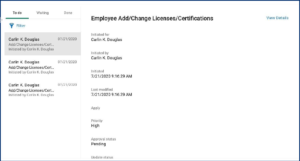
Modernized UltiPro Menu
Your UltiPro solution is getting a makeover! To give you a modern and fresh user experience, we’ve made updates to your main menu. After your upgrade to the Fall/Year-End Release, your employees will see and navigate their menu on the left-hand side of the screen, as opposed to the top. While the location has changed, the menu items remain the same. Simply click an item with an arrow next to it to expand and then again to collapse. The new menu will be delivered on for your employees. System administrators will have the option to keep it enabled for their people or revert everyone back to the classic menu.
Note: For administrators, the new menu will be delivered off initially with an option to enable, allowing you to continue your day-to-day functions without interruption. Read the Release Notes for full details on which administrator roles will have the new menu enabled with the upgrade and which will retain the classic menu. We’ll communicate more information via Newswire in the weeks to come.
*The updated navigation is not supported by Internet Explorer 11

NOTE: Microsoft is stopping support for Internet Explorer 11. Because of this IE will have progressively more issues using the system in the future. If your organization uses IE 11 as its primary browser you will need to use a supported browser instead as of April 2021.
Supported browsers for the base UltiPro platform are: Firefox, Google Chrome, Safari, Microsoft Edge



