Year-End Wizard Help Tool
Click here to download the Year-End Wizard Help Tool as a pdf
Before you Begin:
The wizard can only be completed by ONE person at your company. Once submitted, answers cannot be changed in the web; please call the HCM Service Team with any updates to submitted information OR to reprocess your Year-End Wizard information.
Page 1: Acknowledgement Page
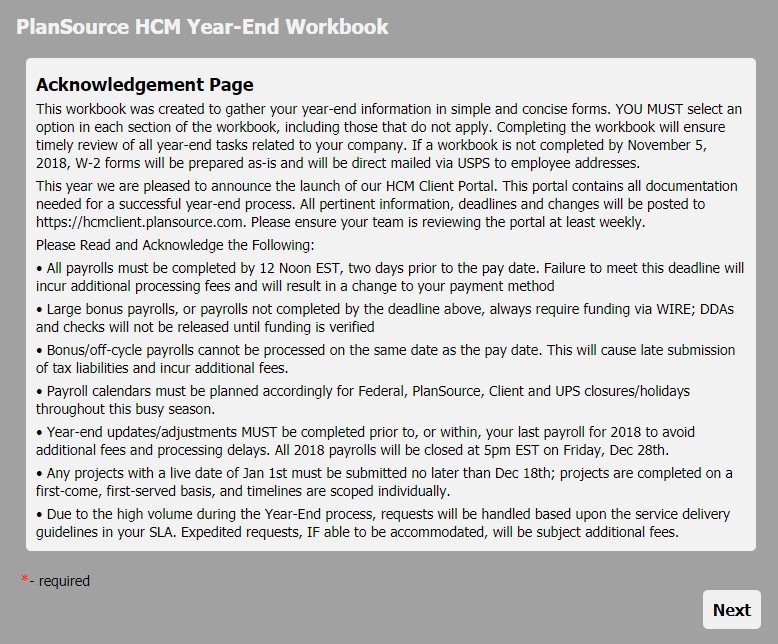
Please review the Acknowledgement Page and click the link provided to bookmark the NEW HCM client portal. This website will house all pertinent year-end information.
Page 2: Contact Information
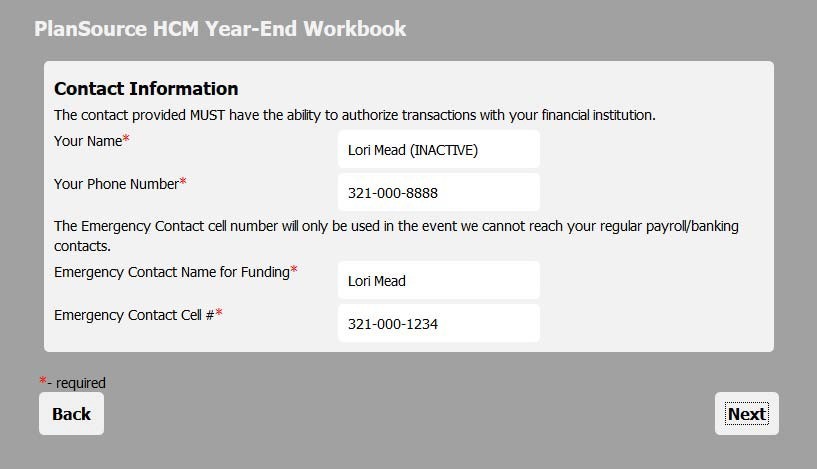
Enter your contact information as well as the best Emergency Banking Contact information for your organization.
Page 3: Holiday Payroll Schedule Changes
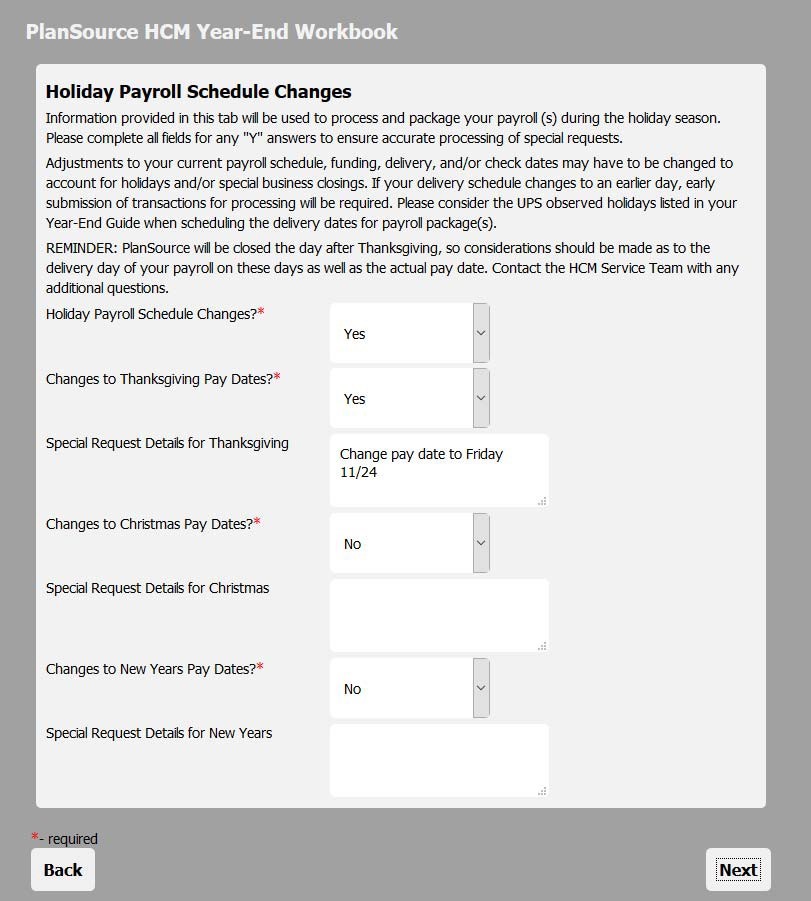
Please read the Holiday Payroll Schedule Changes message and select the appropriate responses for your organization. Use the text field to indicate updated shipping requests such as “Deliver by xx day” or “Office Closed, ship to: [New Address]”
Page 4: Year-End Adjustments Required
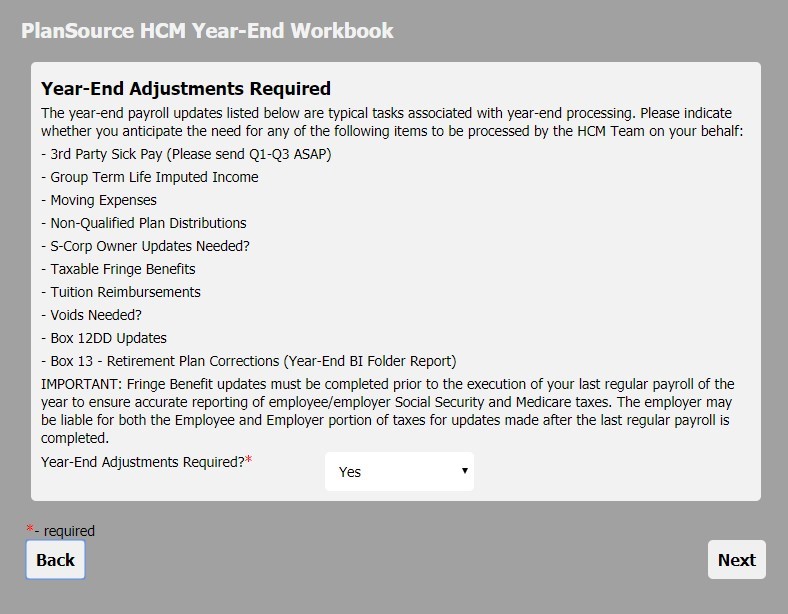
Please review the Year End Adjustments message and select the appropriate response for your organization. If you require the HCM Team’s assistance with adjustments, they must be submitted to the team no later than Dec 18th. Requests submitted after this date will result in W2C’s. Due to the number of requests at this time of year, we are unable to make exceptions to this deadline.
Page 5: Year-End Adjustments Acknowledgement
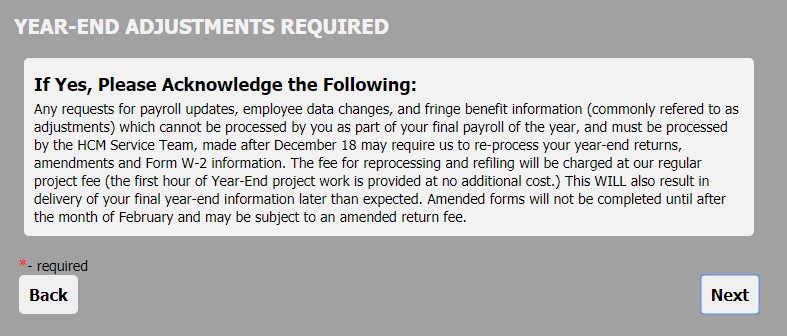
Make sure to Read and Acknowledge the Adjustments message then click Next. To Download a calendar reminder for this deadline, visit https://hcmclient.plansource.com/event/deadline-to-submit-w2-data-corrections-to-plansource-hcm/?instance_id=10
Page 6: Private and State Disability
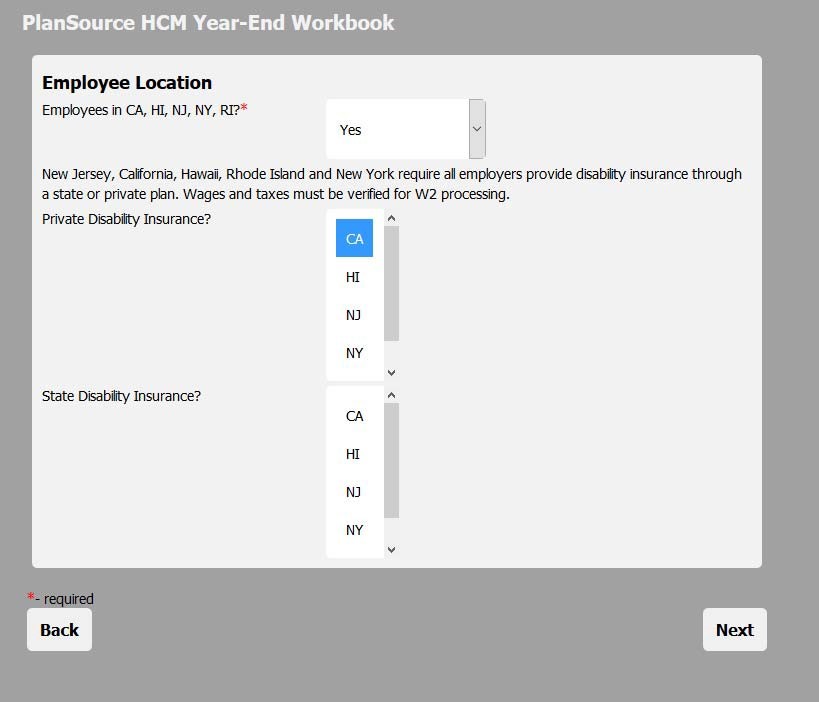
If your organization has workers in the identified states, make the appropriate selections and answer the Private or State Disability options. Ctrl+Click to select multiple states in a single list.
Page 7: W2 Shipping Details
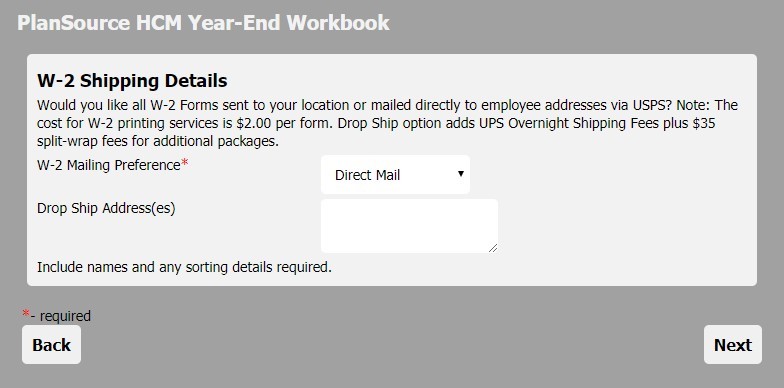
How would you like the W‐2 statements distributed for your organization? Please make the appropriate selection. If Drop Ship, make sure to include the correct delivery location(s) and any detailed split‐wrapping instructions (ie: Dept 1-2 ship to Austin, Dept 3-6 ship to Dallas, etc.) Forms will be sent UPS Overnight if Drop‐Ship is selected.
Page 8: Important Deadlines & Dates
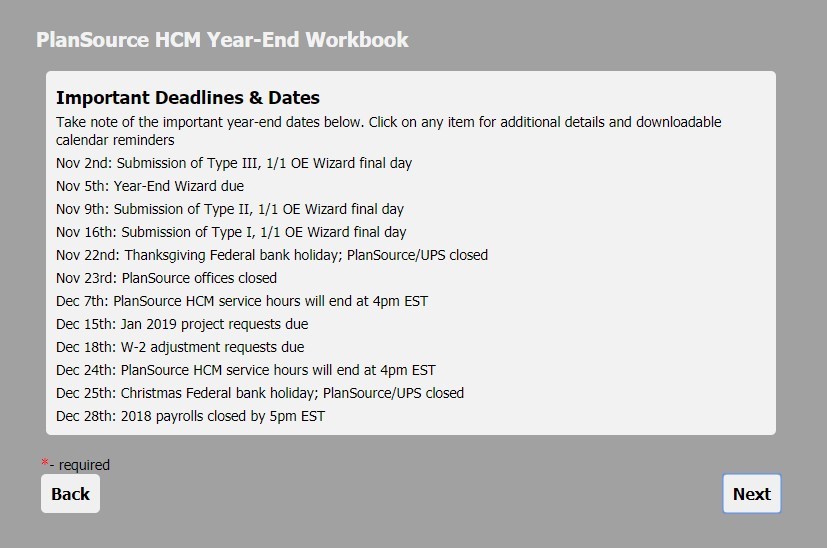
Review and acknowledge the important deadlines for this year-end. You can download calendar reminders for any of these items by visiting https://hcmclient.plansource.com and clicking the Calendar tab.
Page 9: New Year System Changes
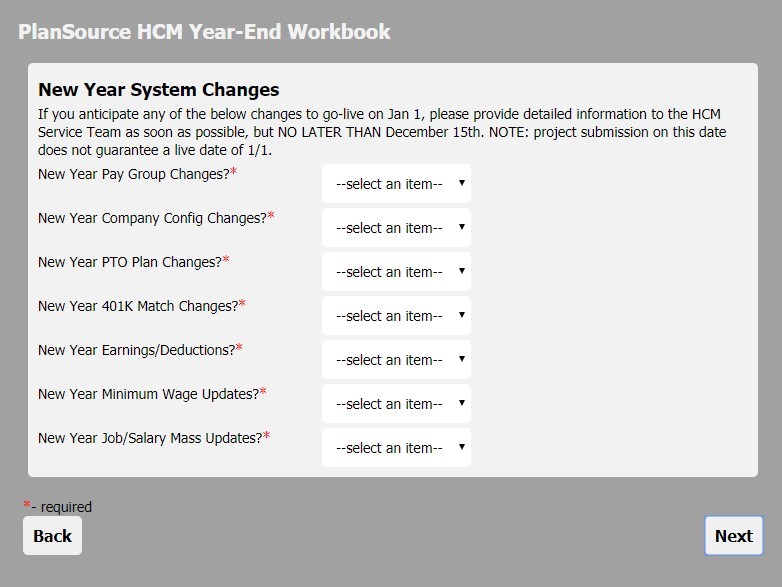
Please indicate if your organization will require any of the listed system changes for the new year. Changes needed as of 1/1 need to be submitted to the HCM Service Team no later than Dec 18th*.
NOTE: Some of the above project types can take 60-90 days to complete depending upon complexity. Reach out to the HCM Service Team ASAP if you have a potential pending project with a 1/1 live date to discuss a projected timeline and the availability of details for the project.
*Receipt by Dec 18th cannot guarantee 1/1 live date for some projects. Expedited projects require additional fees and may not be able to be accommodated.
