PlanSource HCM’s Fall release is scheduled to be released on October 16th, 2025! Included in this upgrade are bug fixes and new features designed to make the system more user-friendly and functional. Several of these items were implemented directly from client feedback and suggestions. UKG Onboarding/Recruiting users – HCM will reach out to you directly soon with updates to the platform, including One-Way texting capabilities and more! Please see the below highlights for the Fall 2025 Release:
Employee Information – Document Upload Feature During Termination (SOP Linked here) – Enabled On
A new enhancement to the UKG Pro termination process provides administrators and managers with the ability to upload up to five (5) documents directly in UKG Pro during the termination process. This feature streamlines the termination process by reducing the number of steps required to complete employee terminations.
It helps ensure all necessary documentation is attached during the termination process, improving compliance and accuracy.
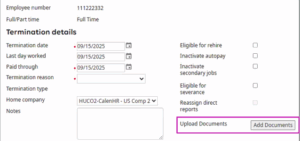
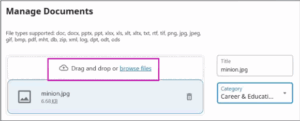
New UKG Experience – UI Change
For a guide on how to navigate the New Experience Menu – please see the following link. Specific page updates will be highlighted below:
New UKG Pro Team Overview Page (SOP Linked Here) – Early Adopters – can be enabled for all users, or give users the option to use the experience via a toggle. Please reach out to the HCM Service Team to begin enablement. The New UI experience is slated to be required for all users by March 2026.
This update delivers a new look and feel that significantly improves the user experience. It provides faster access to employee data, enhancing search capabilities, and offering valuable insights directly on the page. Managers and admins can now efficiently manage their teams with streamlined navigation and more intuitive data presentation.
Key Features
- Automatic Employee Loading Employees: now load automatically upon navigation, eliminating the need to initiate a manual search.
- Improved Filter Experience: Filters are now part of a dedicated filter, which allows for easy access and management of column visibility and order.
- Quick Search Functionality: Quick search for employees by name or number for enhanced efficiency in locating employee records.
- Column Management: Manage column visibility and sort order to customize your data view according to preference.
- Employee Insights: Access insight cards such as Pending Actions, Upcoming Changes, Birthdays, and Anniversaries. Insight cards include a View All link that opens a pop-up window for viewing card details.
- Integrated Shortcut Links: Shortcut links bring important tasks to your fingertips. These links are now included on the Team Overview page and display under several sections, such as: Team Management, Employee Relations, and Communicate with My Team, providing quick access to key tools and information.
New UKG Pro Pay New Experience (SOP Linked Here) – Early Adopters – can be enabled for all users, or give users the option to use the experience via a toggle. Please reach out to the HCM Service Team to begin enablement. The New UI experience is slated to be required for all users by March 2026.
For UKG Pro Pay customers, the following new pages are available. These pages provide a convenient and consolidated look-and-feel for employees and payroll administrators to manage and view pay information:
-
For employees – the Pay overview page provides a single landing page to view and manage pay information. From this page, employees can view pay statements, modify direct deposit information, view tax statements, and more.
- For payroll administrators – the Corrections and reconciliation page provides a single landing page to streamline your workflow when completing corrections such as retroactive payroll
New UKG Pro Organization Chart Experience (SOP Linked here) – Early Adopters – can be enabled for all users, or give users the option to use the experience via a toggle. Please reach out to the HCM Service Team to begin enablement. The New UI experience is slated to be required for all users by March 2026.
Key Features
- Restyled Interface: The controls have been relocated from the top left to the bottom for a more streamlined user experience. The mini view can now be expanded and collapsed for better visibility.
- Enhanced Search Functionality:
- Employee Search: Search by employee name to view a list with profile pictures or initials if a picture is unavailable.
- Additional Fields: Search results now include job and location details.
- Advanced Search Filter: Refine your search results with advanced filters to find specific employees.
- Search History: Access your last five employee searches quickly and easily.
- Add to Favorites: Mark up to five employees as favorites by selecting the Favorite option from the More menu icon (vertical ellipsis) on the employee card. To remove an employee from the Favorite list, select Remove from Favorite.
- Download Options:
- PDF and PPT Formats: Download the organization chart in a new PPT format and the updated, redesigned PDF format.
- Customization: Choose levels up and down, number of pages, and customize employee cards using any of the settings selected on the Organization Chart Settings page (Menu > System Configuration > System Settings). For example, you can choose to include the employee profile pictures, job descriptions, and other details, as needed.
The intuitive search and download features save time and improve efficiency, allowing users to focus on strategic tasks.
New UKG Pro Employee Profile Experience – Early Adopters – can be enabled for all users, or give users the option to use the experience via a toggle. Please reach out to the HCM Service Team to begin enablement. The New UI experience is slated to be required for all users by March 2026.
As part of the UKG New Experience, UKG is introducing the new Employee Profile experience, designed to streamline and enhance the way all employees access and interact with their profile information. This update condenses the previous 20-page classic experience layout into a more organized and visually appealing 3-page format, making it easier and faster for employees to find and review their information.
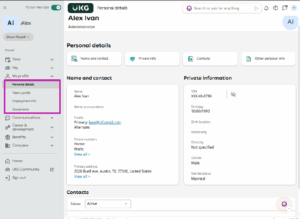
The key features include simplified navigation and an enhanced user interface.
Simplified Navigation
-
Condensed Pages: The Employee Profile now consists of three main pages: Personal Details, Employment Info, and Documents. This reduction from 20 pages addresses feedback regarding the amount of data and difficulty in locating specific information.
-
Shortcuts and Widgets: Each section includes widgets that highlight key information for quick access. Integrated shortcut links are available to navigate back to the classic pages for more detailed information.
Enhanced User Interface
-
Modern Design: The new profile layout is visually enticing, with a modern, intuitive design that is both fun and functional. This update aims to improve user engagement and satisfaction.
-
Updated Classic Pages: While the classic pages remain accessible, they have been refreshed to align with the new design aesthetics, ensuring a consistent user experience.
UKG Pro Mobile App New Experience and Rebrand Support – The release date is dependent on the App Store and Play Store release process and schedule
As part of the 2025 R2 fall release, the UKG Product Suite will be upgraded to the UKG New Experience. This upgrade focuses on simplified navigation, reduced pages and clicks by consolidating different areas to improve efficiency, and a consistent experience across the product suite. Administrators can enable the New Experience (off or on) for all employees for web as needed or give them the choice to select their experience.
To support the New Experience, the mobile app release v05.00.0 introduces new look and feel changes, including updates to the app menu and navigation, updated icons, and a more streamlined interface with key shortcuts, screens, and menus reordered for clarity. For mobile, New Experience is enabled by default.
Navigation Updates
- The Search and Chat navigation on the Home screen has moved and is now available as icons on the top right.

- The navigation bar has been updated to include Pay, for Pro and Pro suite customers.
- For managers in Pro and Pro suite environments, the Team icon remains available on the bottom navigation bar.


Menu Updates
- The menu panel now opens from the right.
- The menu is reorganized into more logical categories and better aligns with the new experience changes for web.
- Some menu items are combined and reorganized. For example, in a Talk environment, Feed and Chat are also available from the menu under Communications.
- Some menu items open to new overview pages. For example, when you select the Pay menu, a new Pay overview screen opens. Overview screens feature a more streamlined flow with details and links at the top.


Browser Compatibility
The following browsers and browser versions are supported:
Google Chrome – 109
Microsoft Edge – 109
Apple Safari – v16
Mozilla Firefox – 102
If your employees use the UKG Pro mobile app, they will need to use one of the following operating systems and versions:
Android – Version 7 (Nougat) or later
Apple Devices –
iPhone – iOS – Version iOS13 or later
iPad: iPadOS 13 or later
*Employees should not be using the UKG Pro Classic App, as this version is no longer being supported as of March 2025



