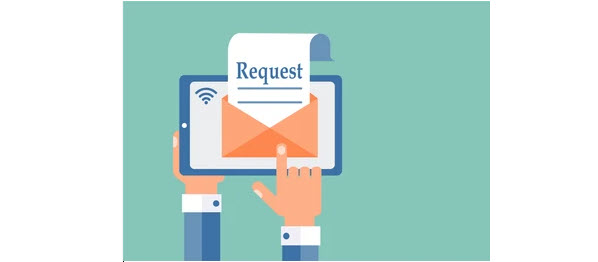UKG Feature Highlight – Business Processes & Requests
Business processes are common business tasks used to update employee personal and company information, such as Name changes, PTO requests, or changing an employee’s salary. Business processes are executed according to a workflow, which can include a series of steps for approval of the business process change initiated.
There are 3 types of workflows available: Employee, Manager, and Administrator. The types identify the person that is making the change.
- The Myself menu provides access to Employee level workflow business processes.
- The My Team menu provides access to Manager level workflow business processes.
- The Administrator menu provides access to Administrator level workflow business processes.
Important: Users that have access to both a Manager and Administrator level business process should complete the workflow request from the menu associated with the business process as workflows and approvals may be configured differently in each type of business process.
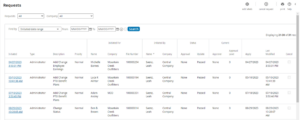
You may ask yourself.. is there a way for me to easily audit change requests being submitted? How can I view the status of a pending PTO request? When will the salary change, I made be applied within payroll? Within System Configuration > Workflow Administration > Requests, you can do just that! After clicking on the hyperlinked “Initiated” column, additional request information, and approver history can be viewed.
Request Delegation Features
The Out of Office feature enables you to configure a period of unavailability for an approver. During this period, change requests submitted for the approver are delegated to another selected approver.
From the Out of Office page, (you can view, add, modify, or inactivate out-of-office delegations on behalf of approvers. Approvers can be granted access to create their own out-of-office delegations. You may need to create out-of-office delegations is an approver forgets to create one or approvers not granted the permissions to add their own.
From the Out of Office page, you can filter out-of-office delegations by the status (All, Active, or Inactive).
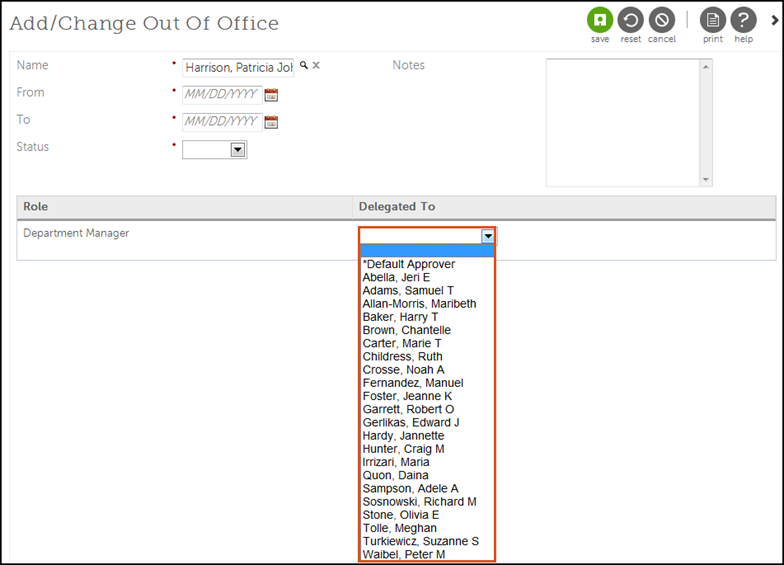
Canceling Requests
Let’s say an employee submitted a PTO request, but now he no longer needs to take the time off. Thankfully – if the request is still pending, you can just cancel it! Within System Configuration > Workflow Administration > Requests, you are able to Cancel any requests within the highlighted column in Pending Status. This includes PTO and any Business Process changes initated.

Please see the following SOP that further details Delegation options within Requests. If you do not currently have access to the path mentioned above, or you have any questions, please reach out to the HCM Service Team at hcmservice@plansource.com or 407-447-3837