Business Intelligence Learning Path: Point of Interest #2
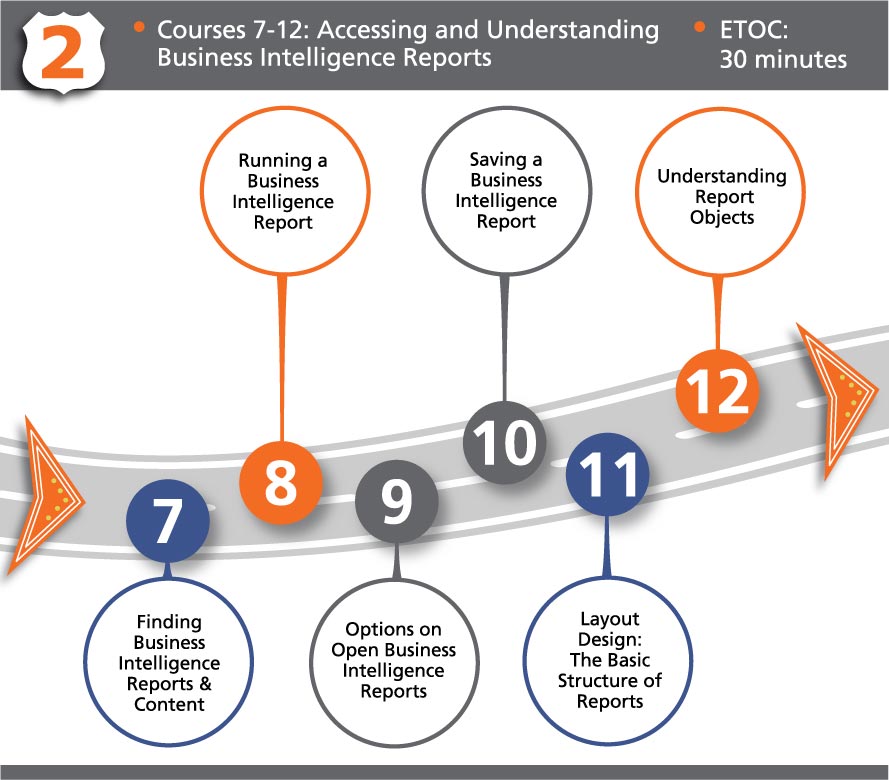
Instructions
- Start with any course; they run in sequential order based on the overall Business Intelligence Learning Path diagram
- Click on a course to launch it; use your Learning Path Map to take notes and track your progress
- At the end of each course continue on the learning path, return to the current Point of Interest, or return to the Business Intelligence course section page to choose a course off the learning path
- You move to the next point of interest by clicking the orange arrow to the right of the last course or closing a course in a different location than you started
Course Descriptions
- Walks you through locating Business Intelligence reports and content within the folder structure
- Provides an overview of the different ways to run a Business Intelligence report
- Highlights the options on an open Business Intelligence report
- Explains how to create a just-in-time view of a Business Intelligence report by saving it
- Provides an thorough understanding of the structural elements that make up Business Intelligence reports
- Reviews the types of objects that build and customize Business Intelligence reports
