Business Intelligence Learning Path: Point of Interest #1
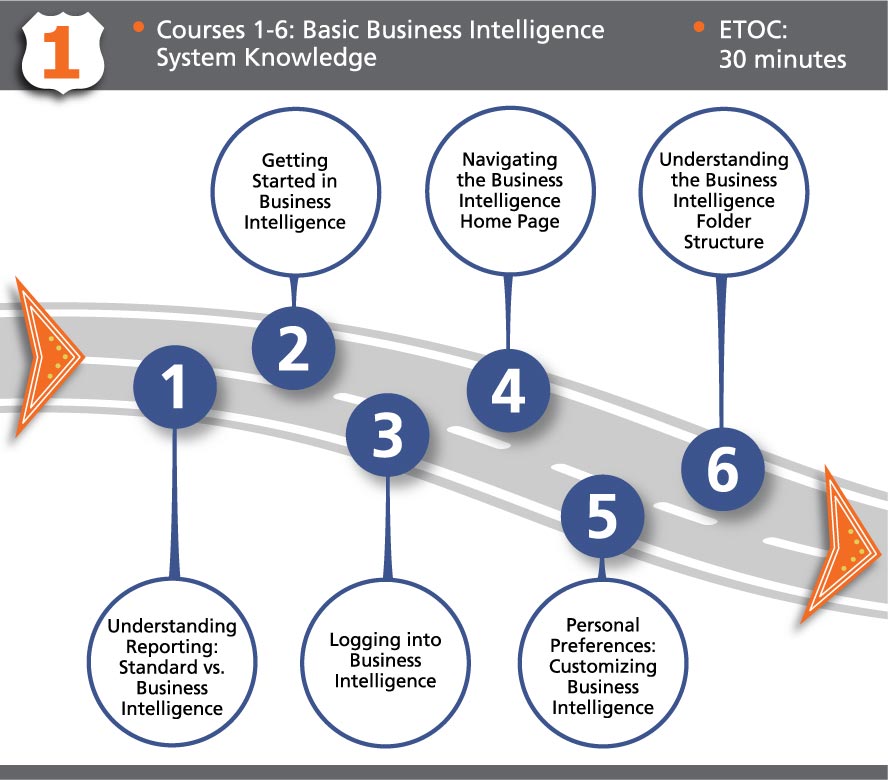
Instructions
- Start with any course; they run in sequential order based on the overall Business Intelligence Learning Path diagram
- Click on a course to launch it; use your Learning Path Map to take notes and track your progress
- At the end of each course continue on the learning path, return to the current Point of Interest, or return to the Business Intelligence course section page to choose a course off the learning path
- You move to the next point of interest by clicking the orange arrow to the right of the last course or closing a course in a different location than you started
Course Descriptions
- Explains the difference between UltiPro standard reports and Business Intelligence reports to help identify which reporting tool to use
- Provides an overview of the Business Intelligence tool and what it provides your organization
- Walks you through the login process to access Business Intelligence
- Explains the Business Intelligence home page and how to navigate it
- Reviews the personal menu options that help you customize your Business Intelligence reporting experience
- Explains how to navigate through the folder structure to view your business intelligence content
