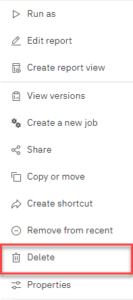Updates and New Features for Business Intelligence Reporting – June 9th, 2021
An update to our Business Intelligence system will be deployed soon. This update will deliver not just a visual upgrade to the user interface but also enhance existing features and add some new ones.
This was scheduled for March 15th but the release date has been pushed back. We will update this post with the new date once it has been decided.
UPDATE: This is now scheduled for June 9th, 2021. This will take place right before the system update on June 10th, 2021. Because the of the update to the main system happening right after, there may be additional downtime with both of these releasing back to back.
Some of these changes are:
- A search feature to locate specific fields in a package when making a report
- Being able to copy and paste assets, like lists or tables, from one report to another
- The toolbar when making a report being pinned above the report to keep it out of the way instead of hovering below the report
Below is a link for documentation on this update. Please refer to the PDF that shows the changes between the versions to identify where you will find certain features and options once the update goes live.
New Features and Enhancements for Business Intelligence
NOTE: A new option when opening the menu on the Recent section is the delete button. DO NOT use this button to clear the report from your recent list. This option will fully delete the report from your BI instance. If you want to clear the report from your list of recent reports, use the ‘Remove from recent’ option instead.