UKG Feature Highlight – Creating Value Rules
Are you looking for a way to eliminate data entry errors? Does your organization want a more streamlined process to populate new hire data fields? The Value Rules Engine enables system administrators to create rules that automatically populate fields on fully configurable pages that are being edited via workflow.
Rules can be configured for fully configurable pages/work events such as:
- Add Employee (Start, Personal, Jobs/Payroll, Dates pages in the work event)
- Job Summary/Change Job
- Name, Address, and Telephone/Change Name, Address, and Telephone
- Termination Information/Terminate Employee
- Organization/Change Organization
- And Many More!
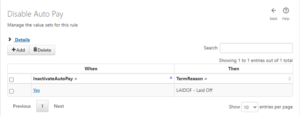
Please see the following SOP, that further highlights how to add, edit, and manage Value Rules within Platform Configuration. If you have ANY questions, please contact the HCM Service Team at 407-447-3837 or via email: hcmservice@plansource.com



