PlanSource HCM – Fall 2021 Release Coming December 2nd!
PlanSource HCM’s fall release is scheduled to be released on December 2nd! Included in this upgrade are several enhancements, updates, and new features designed to make the system more user-friendly and functional. Several of these items were implemented directly from client feedback and suggestions. More information and process documentation will be provided in advance of the release taking place on December 2, 2021.
New Payroll Processing Message – Automatically Enabled
There is now an option to display a reminder message that appears before you run a processing step that doesn’t allow the undo action. This will help to prevent you from accidentally running a process in your payroll such as Finish or Print before you finalize your payroll data.
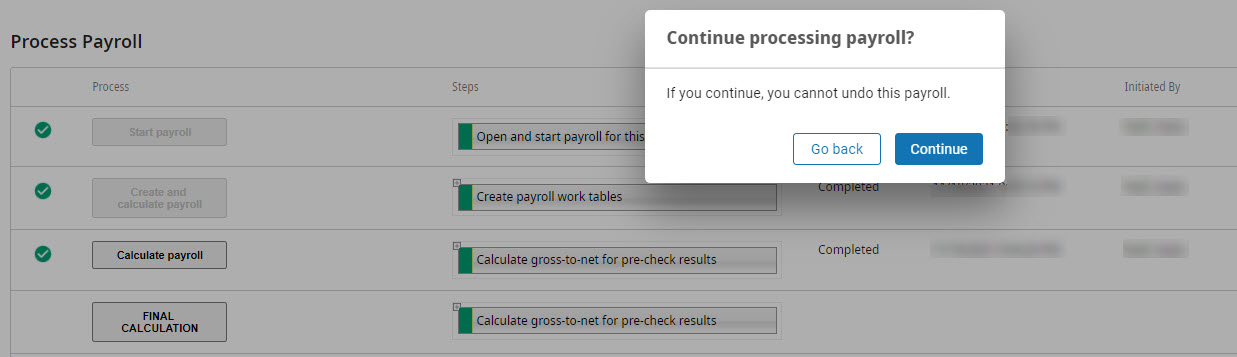
Smart Pay Analytics and Data Comparison – Requires Manual Activation
This is a brand new feature that provides the ability to compare the data of your current payroll to the last closed payroll of the same type as you process payroll. This will allow you to perform actions to modify the data on your payroll from the Payroll Overview page. It also enhances the ability to view refreshed and up to date data for the payroll without requiring reports.
When this is enabled, before you begin running payroll, messages appear in the ‘Analytics’ and ‘Compare this payroll’ sections.
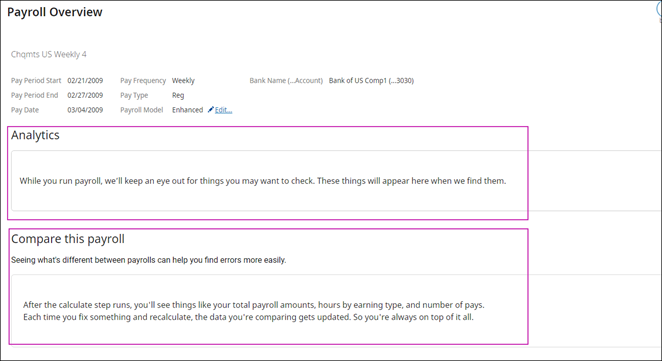
Once you complete the calculate step, the ‘Analytics’ and ‘Compare this payroll’ sections populate with data
You may see up to 5 Analytics cards based on the payroll data. You can click a card to view the details and make edits to the pays to correct the issues identified. As you process payroll and make changes/corrections, the data in the cards and what cards display will change.

Under the ‘Compare this payroll’ section you can compare the data of the current payroll to the last closed payroll of the same type (regular or off-cycle). 3 sections will appear:
- Total payroll – Totals for the previous and current payroll of the same type
- Hours by earning – Total hours for the previous and current payroll
- Pays – Total count of items or pays for the previous and current payroll
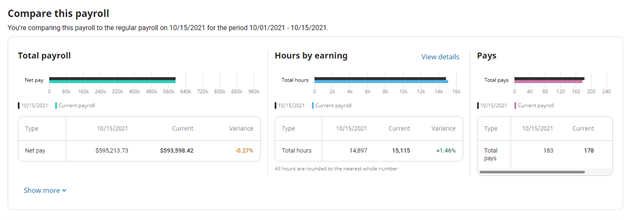
To learn more please review the Smart Pay Analytics and Data Comparison SOP.
Automatic Allocation Update – Requires Auto Allocations to Already Be Enabled
This update will allow you to update the Auto Allocate On Post selection in the Pay Data Entry for only a specific record. It also improves the system evaluation when applying an Auto Allocate on Post value when no value is provided.
Before if you changed the Auto Allocate on Post column to No, ALL the values in that column were set to No.
Now when you change a value in that column, only the row that was updated will change.
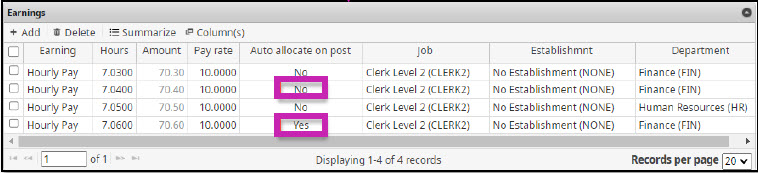
Employee Numbering Enhancements – Requires Manual Configuration
A new feature will allow you to configure the employee numbering settings from the web. This will let you determine the numbering method, the last number used if using a set increment for new hires, and how many digits the employee number is.
One of the options is to Retain employee number on rehire. This will allow original employee numbers to be reapplied to anyone that is rehired. Without mixing employee numbers this will allow a reduction of duplicate profiles in any 3rd party integrations that may use employee numbers as a unique identifier.
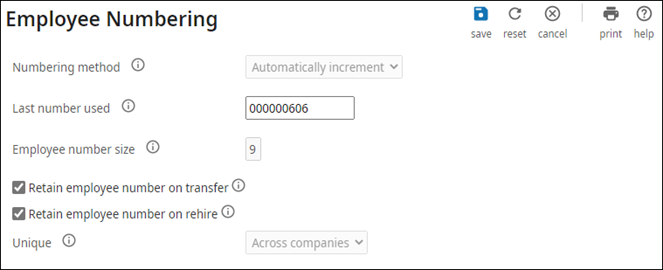
To learn more please review the Employee Numbering SOP.
Employee numbers can also be changed in the web. Before this could only be done by the HCM Service Team but can now be configured to be done in the web. With the access to make the changes, you can open an employee’s profile and select a link to change their employee number. There will also be a check done by the system to confirm if the number is unique or not to avoid duplicate numbers being used.
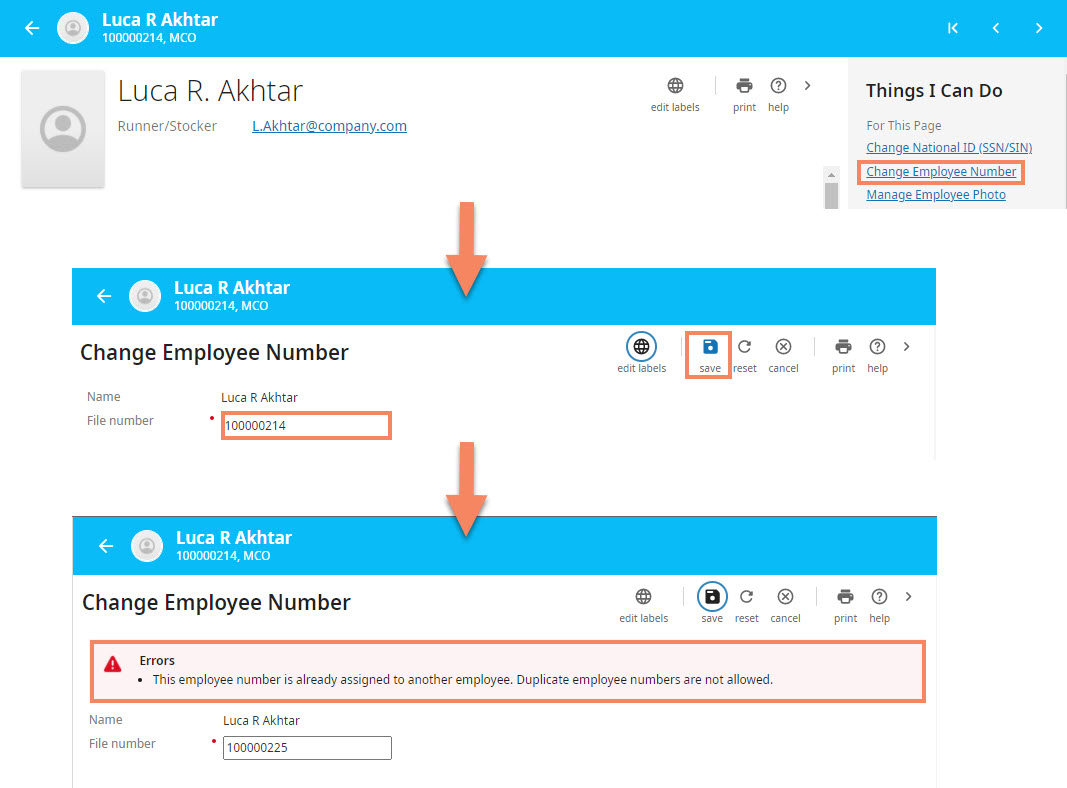
To learn more please review the Change Employee Numbers SOP.
Menu and General Visual Enhancements – Automatically Enabled
There have been some visual changes and improvements to the login screen and menus.
The login menu has a new look and layout. There has been no change to the login functionality but will look different when you login after the update goes live.
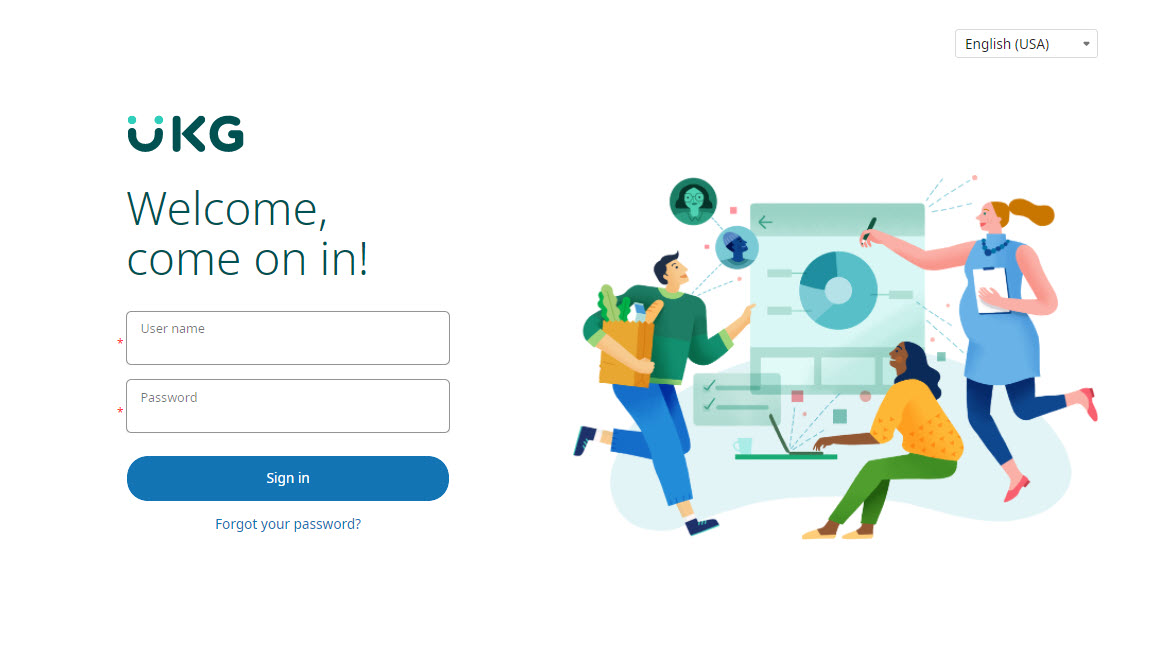
The new menu layout is now on by default for all role types. It can be disabled to go back to the classic menu at this time, but everyone will see the new menu when they login after the update is live.
NOTE: The ability to switch back to the Classic Menu will be removed in the Spring update next year. At that point all employees and administrators will default to the New Menu layout.
Browser Compatibility
The following browsers and browser versions are supported:
Chrome – 92
Edge – 92
Safari – 14.1
Firefox – 90
If your employees use the UKG Pro mobile app, they will need to use one of the following operating systems and versions:
Android – Version 7 or Greater
iOS – Version 12 or Greater



