PlanSource HCM – Spring 2024 Release Coming May 16th!
PlanSource HCM’s Spring release is scheduled to be released on May 16th! Included in this upgrade are several enhancements, updates, and new features designed to make the system more user-friendly and functional. Several of these items were implemented directly from client feedback and suggestions. Please see the below highlights for the Spring 2024 Release:
Pay Statement Messaging – Requires Manual Activation
You can now print messages on employee pay statements printed from the UKG Pro solution. When preparing to print checks or direct deposit advices, you can add a custom message with up to 128 characters. This provides a way to inform employees on the purpose of issued pay statements, such as annual bonuses, and provides a convenient and easy way to add messages directly to pay statements.
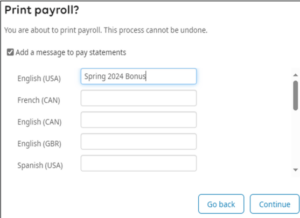
Improved HR Admin Functionality – Most Enabled Automatically but Some Requiring Manual Activation
There are a number of enhancements coming that will improve searching for values or employees in various parts of the system. Below are some of the bigger changes coming in the Spring Release this May.
Searching for Jobs by Code or Descriptions in Job Drop Downs – Enabled Automatically
With this change, you will be able to type in the code or description for a job when using the job field, for example when promoting an employee, and have the results show up. If you have a lot of different jobs to go through, this will help save time to quickly select the exact one you need.
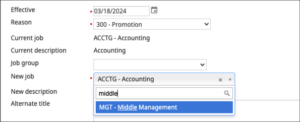
Display the Standard Drop-Down List as Description (CODE) – Requires Manual Activation
Currently when looking through any drop down menus, the results will always be displayed with the code then the description, like MGR – Manager. With this new option, you can switch this to list it with the description first, and then the code.
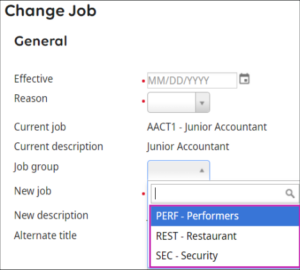
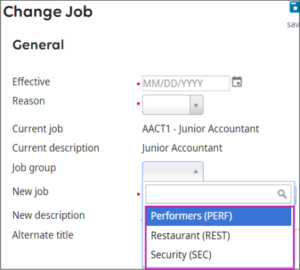
New Search Criteria – Enabled Automatically
With this update, you will be able to search for employees under the My Employees section under the following 4 new fields:
• Employee type
• Salary or Hourly
• Hire date
• Termination date
Supervisor/Direct Reports Enhancements – Enabled Automatically
The supervisor’s name appears as a hyperlink on the employee record to allow direct access to the supervisor’s record. A new Is Supervisor checkbox automatically appears to indicate when an employee has one or more direct reports. A View Direct Reports link also appears next to the checkbox to access a list of a supervisor’s direct reports in the UKG Pro solution.
In the below image you can see that there is now a link under the ‘Is Supervisor’ checkbox under a manager’s Job Summary page. By clicking the ‘View direct reports’ link you will get a new window showing a list of all the direct reports of that supervisor.
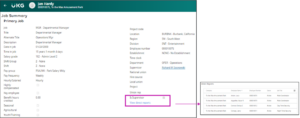
The following image shows that if you open an employee’s profile and they have a supervisor listed, you can click on the name of the supervisor and it will open a new window showing the employee record of that supervisor.
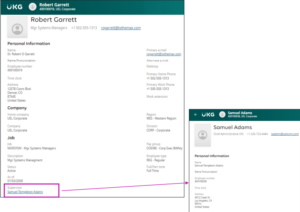
Smart Pay Analytics Card Updates – Enabled Automatically (when Smart Pay Analytics is Enabled)
The Smart Pay Analytics card, Changes to employee information since pays were created, now includes employee changes in Job, Org Levels, Position, Project, and Shift.
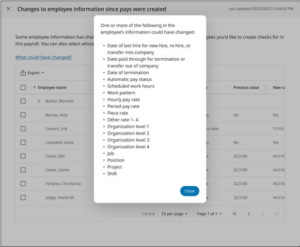
Consistent Decimal Display of Hours and Pay Rates – Enabled Automatically
Earnings that have hours now are displayed with a 6-decimal precision throughout the UKG Pro Pay solution. In addition, pay rates that contain 5 or more decimals are truncated to 4-decimals when time data is brought into UKG Pro Pay using Time Clock Imports, Payroll Earnings API, or integrated workforce management (WFM) systems. This consistent decimal precision provides you more visibility to accurate calculated totals throughout the solution (for example, in the Pay Data Entry (PDE), web pay statement, printed checks, Summary of Pay Details page, New Pay Data Available card, and more).
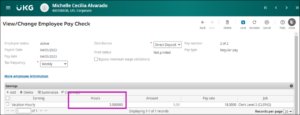
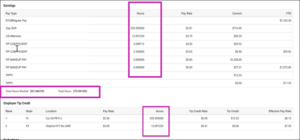
Browser Compatibility
The following browsers and browser versions are supported:
Chrome – 109
Edge – 109
Safari – 15.5
Firefox – 102
If your employees use the UKG Pro mobile app, they will need to use one of the following operating systems and versions:
Android – Version 7 or Greater
iOS – Version 13 or Greater



