PlanSource HCM Spring Release 2019
PlanSource HCM’s spring system upgrade has been successfully applied. Included in this upgrade are several enhancements, updates, and new features designed to make the system more user-friendly and functional. Several of these items were implemented directly from client feedback and suggestions! Some exciting highlights are provided below, and you can CLICK HERE for a full, detailed release document.
New Feature
Tax Arrears Accruals
Tax Arrears Accrual automatically calculates and records income tax liability for employees with insufficient paid earnings to collect all due taxes for Federal Income Tax (FIT), State Income Tax (SIT), and Local Income Tax (LIT). This feature provides easy tracking and reporting on uncollected tax amounts for audit purposes, and improved transparency for both employees and administrators.
The system can be configured to AUTOMATICALLY collect these arrears amounts. For more information on this feature, read the full Document and FAQs HERE. To enable the auto-collection feature, please contact the HCM Service Team.
While the collection is delivered OFF, the following screens and reports will now show any uncollected tax amounts.
Three Standard Reports will have the new uncollected tax amounts reflected:
- Grand Total Tax Liability
- Detail Payroll Register
- Pre-Check Detail Listing
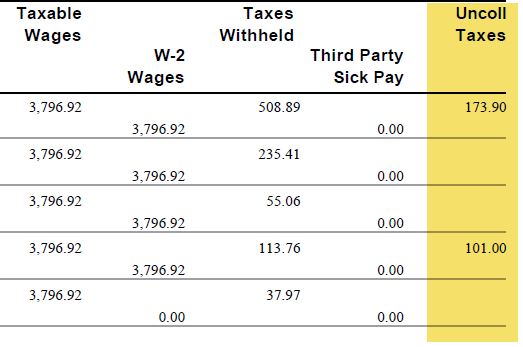
Three employee pages are updated to show tax arrears amounts:
- Pay History
- Pay Summary
- Income Tax
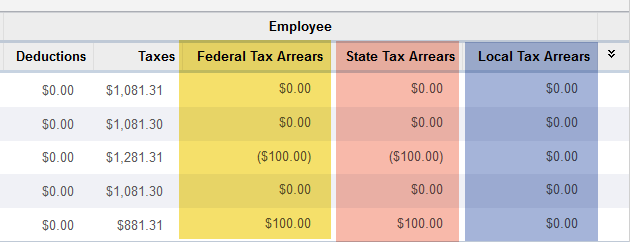
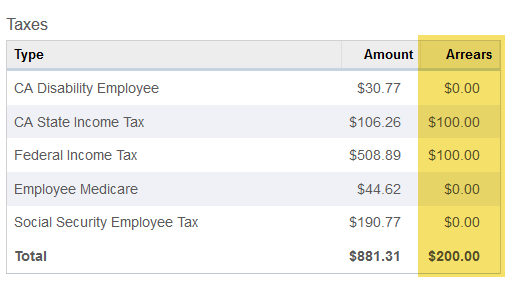
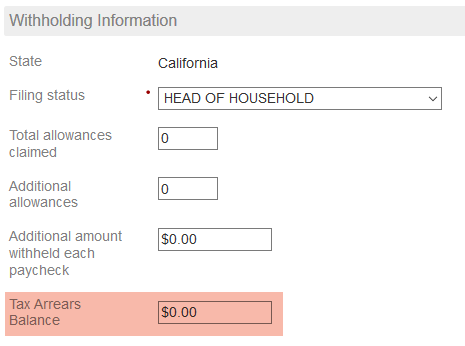
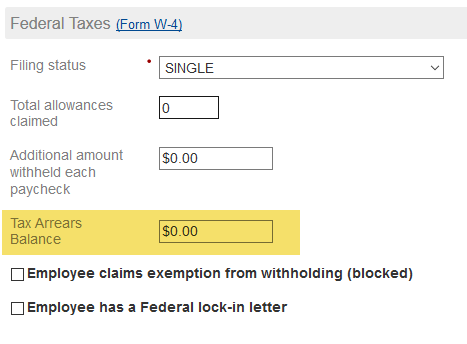
Six Administrator pages have been updated to show tax arrears:
- Pay Data Entry (PDE)
- Pay History
- Pay Summary
- Income Tax
- Change Income Tax
- Year to Date Details
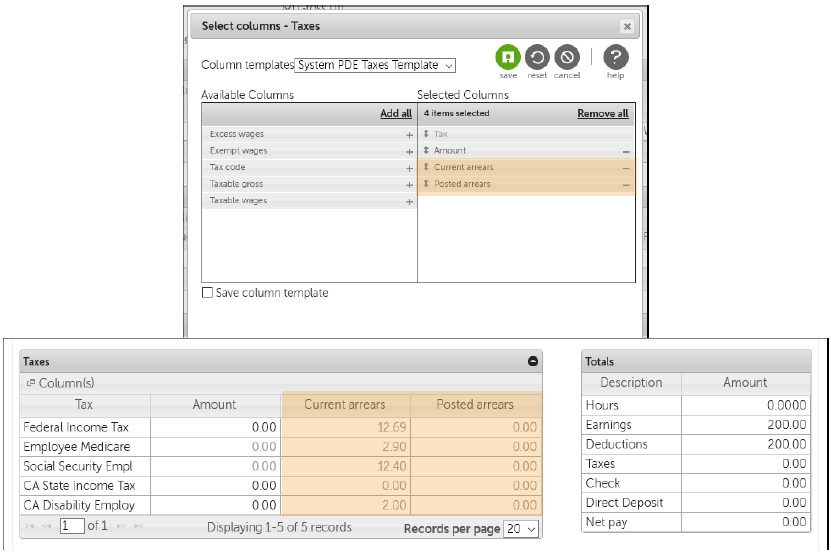
Payroll Processing
Mass Schedule/ Unscheduled Earnings & Deductions
From the Start Payroll page (Menu > Administration > Payroll Processing > Payroll Gateway > select a pay group > start the payroll), a payroll administrator can now check the box in Scheduled Earnings or Scheduled Deductions panes to select all or clear all scheduled earnings or deductions before processing a payroll! There is also a search feature to find specific codes for scheduling.
Please Note: ensure to leave all deductions active as required by law or plan policies, such as, but not limited to, 401(k) or wage attachments.
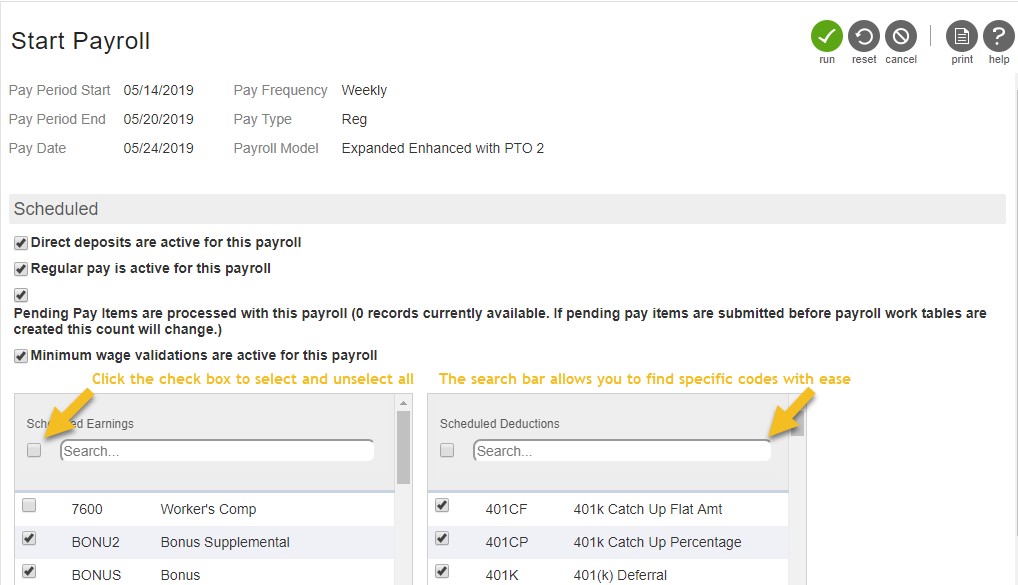
Human Resources
Indiana Occupational Codes
Indiana is the newest state to require Occupational Codes for state taxation and reporting. Employers in Indiana are now able to update this information in the employee profile at the path below OR by using the Mass Import Tool.
Menu > Administration > Employee Admin > My Employees > select employee > Taxes > Other Tax Options
All employees in Indiana must have this code added to their records no later than June 30th.
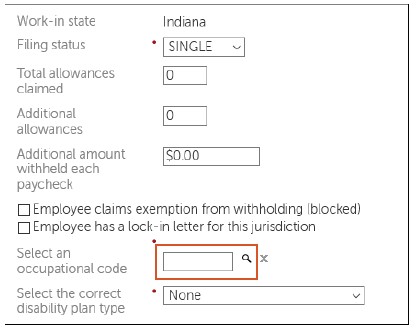
SSN Printing Prevention
Administrators can now choose to prevent employee pay stubs from printing or downloading with the full SSN displayed. This feature can be enabled under Menu > Administration > Payroll Admin > Payroll Settings.
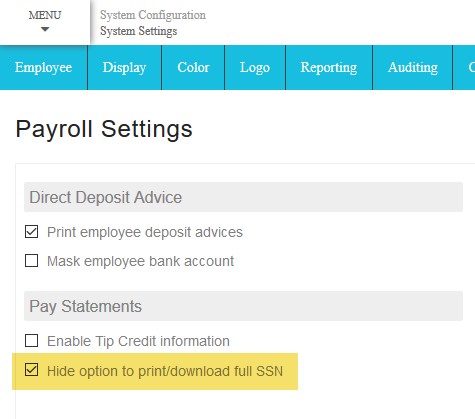
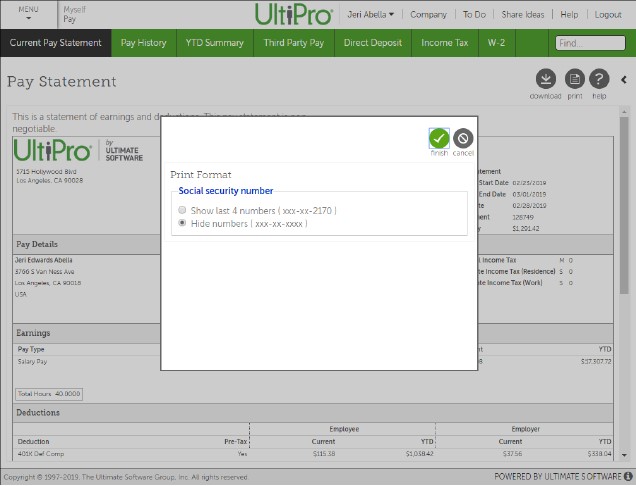
To review all new features and full guides, CLICK HERE.



