UKG Feature Highlight – Total Compensation Statements
One way an employer can show employees the total value of their benefits and compensation package is to present a total compensation statement. Total compensation statements give employees information on the complete pay package awarded to them on an annual basis, including both direct and indirect compensation.
Administrators can configure the statement within UKG Pro by using the settings and options on the Total Compensation settings page to:
- Include or exclude individual employer benefits, employer deductions, earnings, or taxes. The statement displays each compensation component in a separate section, titled Earnings Paid, Employer Paid Benefits, and Employer Paid Taxes.
- Show or hide one or more sections
- Add an informational message
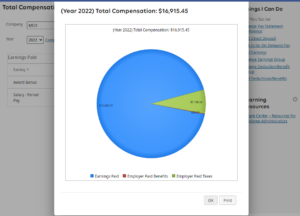
Note: Compensation details for each component company are derived from UKG Pro’s payroll earnings history, payroll benefit history, and payroll tax history tables. Available details within each section are based on company-specific compensation information and may vary from company to company. Compensation details are updated in the statement as soon as payroll is posted.
If you are interested in utilizing the Total Compensation Statement to deliver a complete pay package to your employees, please see the attached SOP for further detailed setup information. Please reach out to the HCM Service Team at 407-447-3837 or hcmservice@plansource.com, if you have any additional questions.



